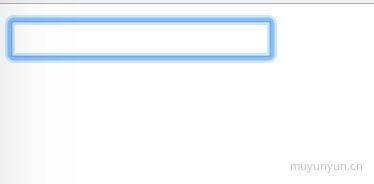本系列文章在实现一个 cpreact 的同时帮助大家理顺 React 框架的核心内容(JSX/虚拟DOM/组件/生命周期/diff算法/setState/PureComponent/HOC/…) 项目地址
同步 setState 的问题
而在现有 setState 逻辑实现中,每调用一次 setState 就会执行 render 一次。因此在如下代码中,每次点击增加按钮,因为 click 方法里调用了 10 次 setState 函数,页面也会被渲染 10 次。而我们希望的是每点击一次增加按钮只执行 render 函数一次。
1
2
3
4
5
6
7
8
9
10
11
12
13
14
15
16
17
18
19
20
21
22
23
24
25
26
27
| export default class B extends Component {
constructor(props) {
super(props)
this.state = {
count: 0
}
this.click = this.click.bind(this)
}
click() {
for (let i = 0; i < 10; i++) {
this.setState({
count: ++this.state.count
})
}
}
render() {
console.log(this.state.count)
return (
<div>
<button onClick={this.click}>增加</button>
<div>{this.state.count}</div>
</div>
)
}
}
|
异步调用 setState
查阅 setState 的 api,其形式如下:
1
| setState(updater, [callback])
|
它能接收两个参数,其中第一个参数 updater 可以为对象或者为函数 ((prevState, props) => stateChange),第二个参数为回调函数;
确定优化思路为:将多次 setState 后跟着的值进行浅合并,并借助事件循环等所有值合并好之后再进行渲染界面。
1
2
3
4
5
6
7
8
9
10
11
12
13
14
15
16
17
18
19
20
21
22
23
24
25
26
27
28
29
30
31
32
| let componentArr = []
function asyncRender(updater, component, cb) {
if (componentArr.length === 0) {
defer(() => render())
}
if (cb) defer(cb)
if (_.isFunction(updater)) {
updater = updater(component.state, component.props)
}
component.state = Object.assign({}, component.state, updater)
if (componentArr.includes(component)) {
component.state = Object.assign({}, component.state, updater)
} else {
componentArr.push(component)
}
}
function render() {
let component
while (component = componentArr.shift()) {
renderComponent(component)
}
}
const defer = function(fn) {
return Promise.resolve().then(() => fn())
}
|
此时,每点击一次增加按钮 render 函数只执行一次了。
ref 的实现
在 react 中并不建议使用 ref 属性,而应该尽量使用状态提升,但是 react 还是提供了 ref 属性赋予了开发者操作 dom 的能力,react 的 ref 有 string、callback、createRef 三种形式,分别如下:
1
2
3
4
5
6
7
8
9
10
11
12
13
14
15
16
17
18
19
20
21
22
23
24
25
26
27
28
29
30
31
32
33
34
35
36
|
class MyComponent extends Component {
componentDidMount() {
this.refs.myRef.focus()
}
render() {
return <input ref="myRef" />
}
}
class MyComponent extends Component {
componentDidMount() {
this.myRef.focus()
}
render() {
return <input ref={(ele) => {
this.myRef = ele
}} />
}
}
class MyComponent extends Component {
constructor() {
super() {
this.myRef = React.createRef()
}
}
componentDidMount() {
this.myRef.current.focus()
}
render() {
return <input ref={this.myRef} />
}
}
|
React ref 的前世今生 罗列了三种写法的差异,下面对上述例子中的第二种写法(比较通用)进行实现。
首先在 setAttribute 方法内补充上对 ref 的属性进行特殊处理,
1
2
3
4
5
6
7
8
9
| function setAttribute(dom, attr, value) {
...
else if (attr === 'ref') {
if (_.isFunction(value)) {
value(dom)
}
}
...
}
|
针对这个例子中 this.myRef.focus() 的 focus 属性需要异步处理,因为调用 componentDidMount 的时候,界面上还未添加 dom 元素。处理 renderComponent 函数:
1
2
3
4
5
6
7
| function renderComponent(component) {
...
else if (component && component.componentDidMount) {
defer(component.componentDidMount.bind(component))
}
...
}
|
刷新页面,可以发现 input 框已为选中状态。
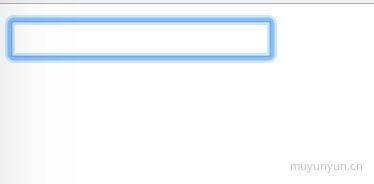
处理完普通元素的 ref 后,再来处理下自定义组件的 ref 的情况。之前默认自定义组件上是没属性的,现在只要针对自定义组件的 ref 属性做相应处理即可。稍微修改 vdomToDom 函数如下:
1
2
3
4
5
6
7
8
9
10
11
12
| function vdomToDom(vdom) {
if (_.isFunction(vdom.nodeName)) {
...
for (const attr in vdom.attributes) {
if (attr === 'ref' && _.isFunction(vdom.attributes[attr])) {
vdom.attributes[attr](component)
}
}
...
}
...
}
|
跑如下测试用例:
1
2
3
4
5
6
7
8
9
10
11
12
13
14
15
16
17
18
19
20
21
22
23
24
25
26
27
28
29
30
31
32
33
34
35
36
37
38
39
| class A extends Component {
constructor() {
super()
this.state = {
count: 0
}
this.click = this.click.bind(this)
}
click() {
this.setState({
count: ++this.state.count
})
}
render() {
return <div>{this.state.count}</div>
}
}
class B extends Component {
constructor() {
super()
this.click = this.click.bind(this)
}
click() {
this.A.click()
}
render() {
return (
<div>
<button onClick={this.click}>加1</button>
<A ref={(e) => { this.A = e }} />
</div>
)
}
}
|
效果如下:
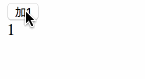
鸣谢
Especially thank simple-react for the guidance function of this library. At the meantime,respect for preact and react