使用自定义主题
切换主题非常简单, 只需要将根目录文件 config.yml 中的 theme 更改为您想使用的主题即可。
+ theme: custom-theme
如何开发自定义主题包
create-react-doc 脚手架提供了脚本命令 react-doc theme 用来一键创建主题包开发环境。
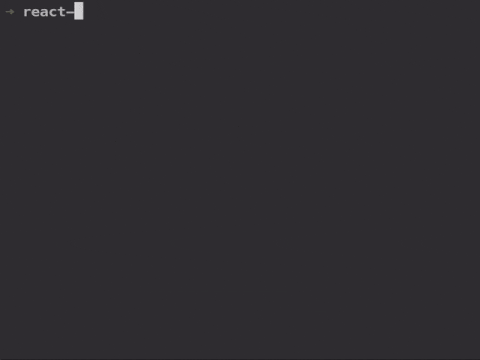
// 安装 create-react-docyarn add create-react-doc -g// 执行 react-doc theme 并输入主题包名字react-doc theme
进入到所创建主题目录, 执行 yarn && yarn start, 此时会自动打开浏览器, 并在屏幕中央显示 Write docs happily now.。如下图所示:
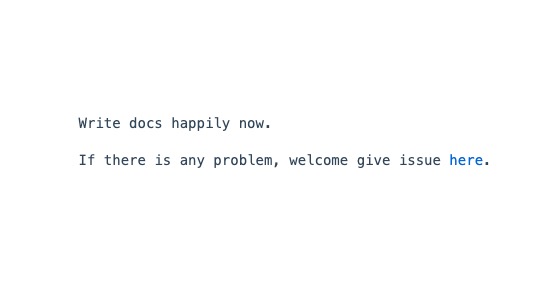
恭喜你, 此时你已经将主题开发环境配置完成。接着便可以开始愉快地定制个人主题了。
在所创建的主题项目中使用了 react v18,react-router-dom v6,项目支持使用 less 语法。
import { Switch, Route } from 'react-router-dom'import styles from './index.less'const CustomTheme = (props: CustomThemeProps) => {return (<Routes><Route path="/"><div className={styles.center}>Welcome to your own theme</div></Route></Routes>)}export default CustomTheme
CustomThemeProps 的接口类型暴露了菜单资源 menuSource 与路由资源 routeData, 自定义主题时可以按需使用它们。
interface CustomThemeProps {/** 菜单资源 */menuSource: {/** 文件名称 eg: '快速上手.md' */name: string/** 文件扩展名 eg: '.md' */extension: string/** 文件路径 eg: '/docs/快速上手.md' */path: string/** 路由路径 eg: ‘/快速上手’ */routePath: string/** 文件大小 eg: 924 */size: number/** 文件类型 eg: 'file' */type: string/** 文件创建日期 eg: '2020-11-11' */birthtime: string/** 文件修改日期 eg: '2021-01-14' */mtime: string}[]/** 路由资源 */routeData: {/** 文件名称 eg: '快速上手.md' */article: string/** 异步加载 markdown 组件函数 */component: AsyncRouteComponent(props)/** markdown 文章信息对象。若为文件则有 title 字段, 若为文件夹则无 title 字段 */mdconf: { title?: string }/** 文件路径 eg: '/docs/快速上手' */path: string}[]}
此外在自定义主题文件中可以自由使用由 webpack 注入的 DOCSCONFIG 对象中的变量, DOCSCONFIG 中的变量与项目根目录中的 config.yml 文件变量一一对应。
比如 config.yml 配置如下所示:
menu: ['Introduction']theme: crd-seeduser: muyunyunrepo: https://github.com/MuYunyun/create-react-doclanguage: en
则主题项目中可以通过如下方式获取到 config.yml 配置属性。
const { menu, theme, user } = DOCSCONFIG || {}